
Canva has been the go-to platform for many digital marketers and content creators. However, as the digital landscape evolves, new players are emerging, offering different capabilities and features that could better suit specific needs. Whether you’re looking for more advanced design tools, unique templates, or different pricing models, there are plenty of options. Let’s dive into the 7 best Canva alternatives that you should consider in 2025 for all your digital marketing and content creation needs.
Why Look for Canva Alternatives?
Canva is undeniably powerful and versatile, but it might not suit every use case. Some users may need more advanced customization, others might require better collaboration tools, or they may simply want to explore more cost-effective options. Let’s explore why you might be considering a Canva alternative and which specific needs can be better addressed by other tools.
Highly Searched Questions
- What are some free alternatives to Canva?
- Tools like Fotor, Snappa, and VistaCreate offer free plans that are great for those on a tight budget.
- Which design tool is best for creating animated graphics?
- Adobe Express and VistaCreate are among the best alternatives for creating engaging animated graphics.
- Can Canva alternatives be used for professional branding?
- Absolutely. Tools like Visme and Adobe Express provide advanced features that can easily be used for professional branding.
- How do Canva alternatives compare for team collaboration?
- Visme and Piktochart excel in terms of team collaboration with shared workspaces and real-time editing.
- What are some Canva alternatives that offer better integration options?
- Adobe Express, with its seamless integration with other Adobe products, is one of the best alternatives for those looking for more advanced integration options.
1. Adobe Express (Formerly Adobe Spark)
Overview
Adobe Express, a rebranded version of Adobe Spark, is an intuitive, web-based platform by Adobe that allows users to create social media posts, stories, posters, and more. This tool retains the quality and precision that Adobe’s products are known for, while being easy enough for beginners.
Key Features
- Professional Templates: Access to a wide range of professionally crafted templates.
- Integration with Adobe Cloud: Seamless integration with other Adobe products like Photoshop and Lightroom.
- Animations and Multimedia: Add animation to your creations for more engaging visual content.
Pro Tip- If you already use Adobe Creative Cloud, this tool integrates flawlessly, allowing you to leverage assets from other Adobe software to bring more richness to your design.
Fun Fact- Adobe Express provides templates specifically crafted for digital marketers, ensuring all the latest marketing design trends are easily accessible.
Detailed Use Case
Adobe Express is perfect for content creators who are familiar with Adobe’s ecosystem and want to create high-quality marketing visuals without having to learn complex software like Illustrator or Photoshop. It’s a great way to bridge the gap between simplicity and professional-level design.
Additional Insight
Adobe Express is also equipped with social media scheduling options, allowing users to design and publish social media posts directly from the platform. This integration can be a huge advantage for marketing teams looking to streamline content production and posting.
Learn more about Adobe Express
Get High-Quality Content Now!
Boost your content game
Create engaging, high-quality content that drives results.

2. Visme
Overview
Visme is an all-in-one content creation platform ideal for marketers and teams. Its focus lies on data visualization, making it a top choice for creating presentations, infographics, and branded visuals.
Key Features
- Advanced Infographics: Access to hundreds of customizable infographic templates, perfect for marketing campaigns.
- Data Widgets and Charts: Effortlessly create charts, graphs, and data widgets that help tell your story effectively.
- Team Collaboration: Work as a team to create consistent and on-brand content.
Use Case
If you’re a digital marketer needing to present complex data attractively, Visme excels in creating easy-to-digest infographics and data visuals. It’s also perfect for companies looking to improve their internal reporting by using more visually engaging presentations.
Pro Tip- Use Visme’s privacy settings to create content that is exclusive for client presentations, and utilize the analytics feature to measure how your audience interacts with your content.
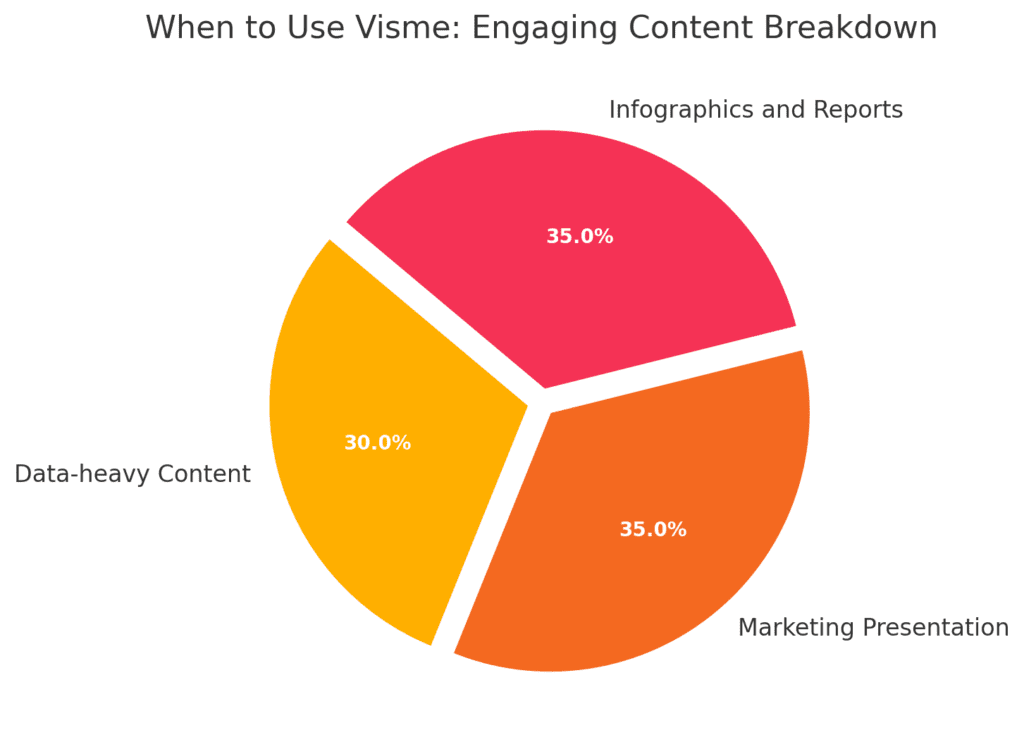
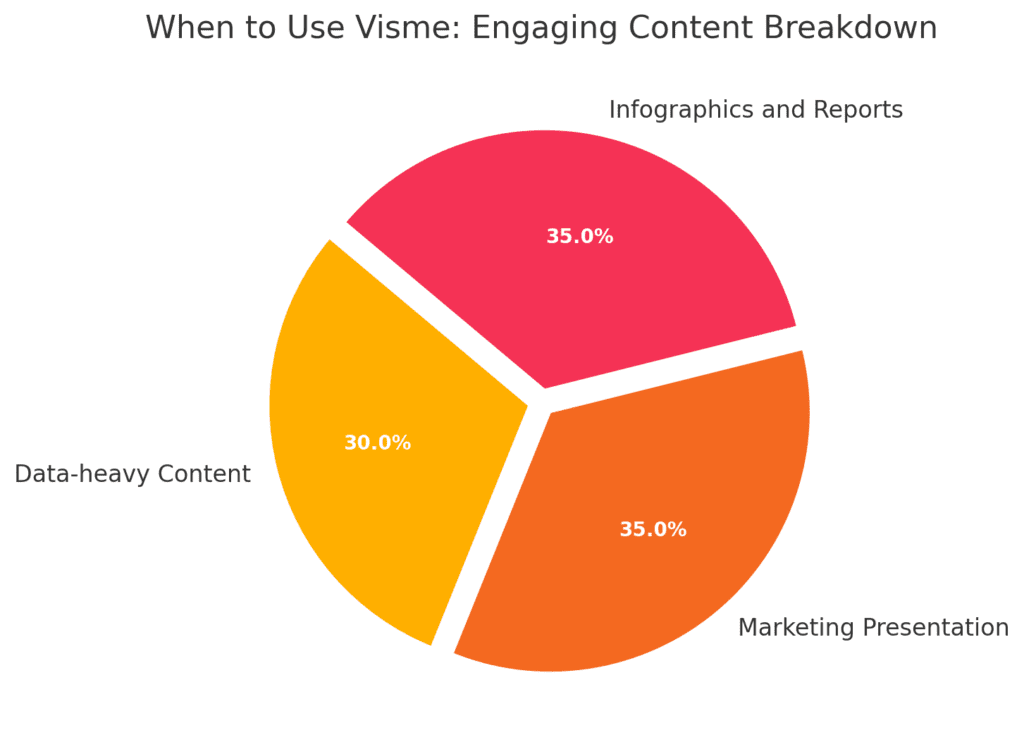
Fun Fact- Visme offers interactive elements that allow users to add clickable links, hover effects, and animations to their designs, making them ideal for engaging presentations.
Detailed Use Case
Visme’s real-time collaboration features make it especially useful for teams that need to ensure content consistency and keep multiple stakeholders involved. This makes it ideal for agencies working on behalf of clients or larger teams in enterprises.
3. Crello (Now VistaCreate)
Overview
VistaCreate (formerly known as Crello) is a design tool that’s highly similar to Canva in terms of UI and features. It offers numerous templates and animations that are perfect for marketers and small businesses.
Key Features
- Massive Template Library: Over 50,000 templates for everything from social media posts to flyers.
- Animated Designs: VistaCreate allows you to create animations easily, which can set your marketing content apart.
- Stock Content: Access to over 70 million creative assets, including stock photos, videos, and vectors.
Quote- A brand is no longer what we tell the consumer it is—it is what consumers tell each other it is.” – Scott Cook
Table: Comparison – Canva vs. VistaCreate
| Feature | Canva | VistaCreate |
|---|---|---|
| Templates Available | 100,000+ | 50,000+ |
| Animation Capability | Moderate | High |
| Stock Content | Millions | 70 Million+ |
Fun Fact- VistaCreate provides users with easy-to-use animation features that can help bring social media graphics to life without the need for complex tools.
Detailed Use Case
VistaCreate is perfect for small business owners who need professional graphics but don’t have the budget for hiring a designer. The animation features are especially useful for creating scroll-stopping content on social media, making it ideal for digital marketers aiming to boost engagement.
4. Stencil
Overview
Stencil is a simple and fast design tool perfect for marketers who need to create visuals on the go. It focuses on speed and ease of use, making it a great fit for social media managers and bloggers who need quick and attractive graphics.
Key Features
- Browser Extension: Quickly create designs while browsing, perfect for curating content.
- Ready-to-Use Quotes: Over 100,000 quotes that can be added instantly to your visuals.
- High-Resolution Images: Access to more than 5 million royalty-free images for creating ads, social posts, and more.
Pro Tip- Use the browser extension to easily turn blog content into shareable social media posts. This feature saves a lot of time and ensures that your visuals are always relevant to the content you are promoting.
Fun Fact- Stencil integrates directly with Buffer, allowing you to schedule your social media posts right after you create them. This makes it easy to streamline the content creation and publishing process.
Use Case
If you are a blogger or a small business owner who needs to create stunning visuals with minimal effort, Stencil’s straightforward interface is the perfect choice.
Additional Insight
Stencil’s ready-to-use quotes feature makes it ideal for motivational content. It allows marketers to quickly add inspirational quotes to their visuals, making it an excellent choice for content that aims to build brand engagement and awareness.
5. Piktochart
Overview
Piktochart is another powerful tool that’s ideal for digital marketers focused on data storytelling. This platform is perfect for turning statistics and complex information into visually compelling graphics.
Key Features
- Visual Storytelling: Create presentations, infographics, and reports that translate data into clear visuals.
- Intuitive Drag-and-Drop Editor: User-friendly editor for both beginners and experts.
- Brand Customization: Use branded color palettes and fonts to maintain consistency across different projects.
Use Case
If you’re responsible for creating visually compelling reports for your clients or internal use, Piktochart is the tool you’ve been looking for. It is particularly useful for those who need to regularly communicate insights and data in a visually engaging manner.
Pro Tip- Take advantage of Piktochart’s easy-to-use charts and maps to make your data more comprehensible for your audience, and use the brand kit feature to ensure consistent branding across all your projects.
Detailed Use Case
Piktochart’s drag-and-drop interface makes it ideal for those who aren’t designers but need to present complex information. It’s especially popular among educators and nonprofit organizations that need to produce professional-quality reports and visual materials.
6. Fotor
Overview
Fotor is a highly capable online photo editor that also serves as a versatile graphic design platform. It offers a range of templates for creating social media posts, banners, logos, and ads.
Key Features
- Photo Editing: Comprehensive editing tools for adjusting contrast, saturation, and other image properties.
- Cloud Storage: Save and access your design projects anywhere with Fotor’s cloud storage.
- Collage Maker: Design creative photo collages that add a personal touch to your content.
Pro Tip- Use Fotor’s batch processing feature to edit multiple images for marketing campaigns in one go. This is a time-saver for marketers handling multiple product images or content pieces.
Fun Fact- Fotor’s retouching features make it a popular tool for influencers and marketers who want to create polished, high-quality images without needing extensive photo editing skills.
Detailed Use Case
Fotor’s versatile features are great for ecommerce businesses that need to create visually appealing product images. The collage maker feature is also ideal for showcasing multiple products in one visual, making it useful for digital ads and promotional materials.
7. Snappa
Overview
Snappa is a lightweight design tool that is very user-friendly and works well for social media marketers and bloggers. It doesn’t require extensive design skills, making it perfect for quick content creation.
Key Features
- Social Media Graphics: Predefined image dimensions for all social platforms.
- Direct Sharing: Publish your graphics directly to social media channels without downloading them.
- Custom Fonts: Upload your brand fonts for consistent, on-brand visuals.
Quote- “Good content isn’t about good storytelling. It’s about telling a true story well.” – Ann Handley
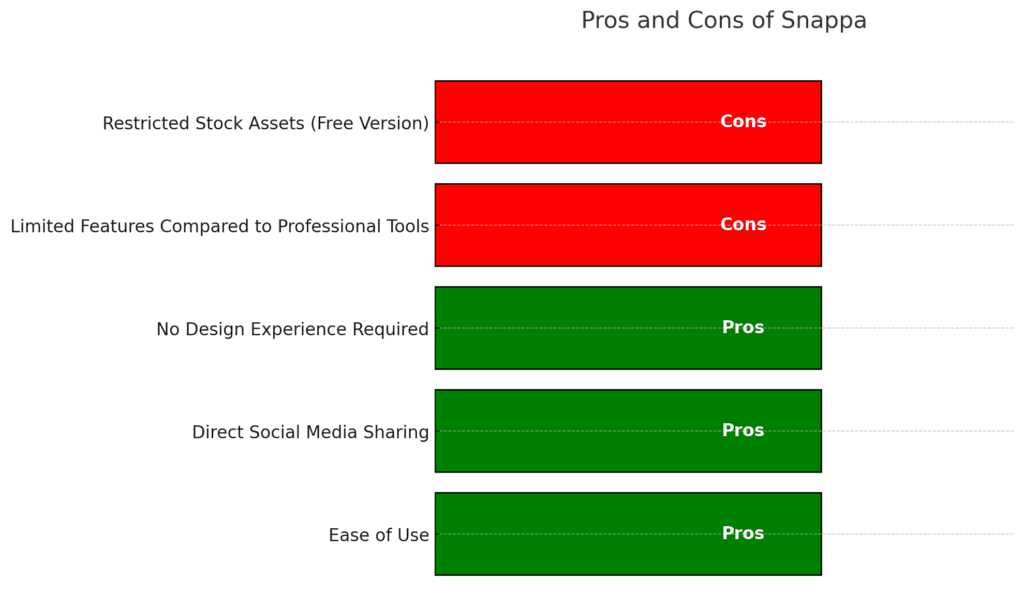
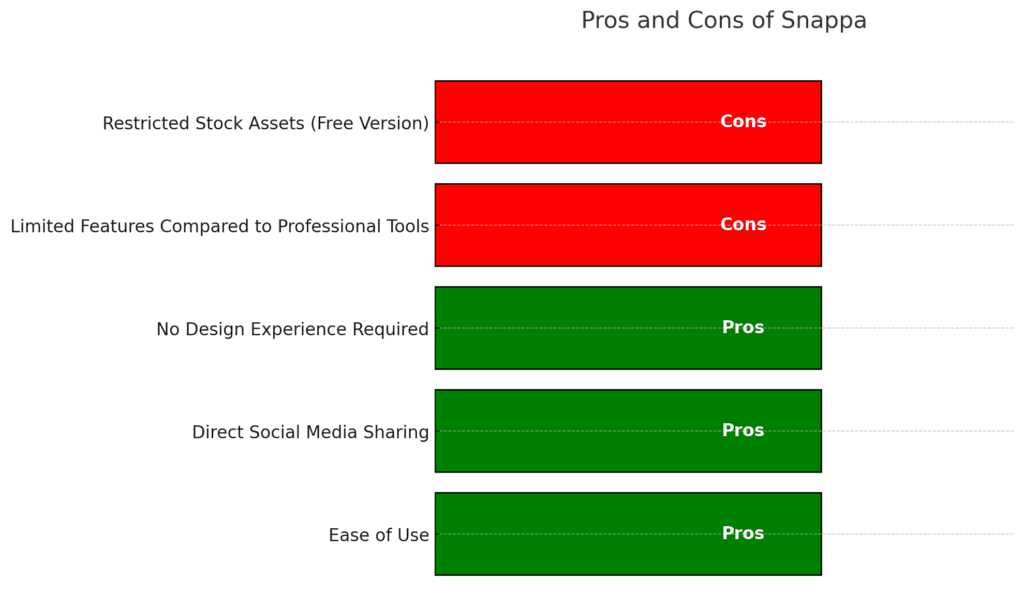
Fun Fact- Snappa’s integration with social media scheduling tools like Buffer allows you to plan your posts right after you create them, making it a go-to tool for busy social media marketers.
Use Case
If you’re a solopreneur or a small business looking to get your content out quickly, Snappa’s easy-to-use interface and social media integrations are exactly what you need.
Additional Insight
Snappa also offers a large library of free visual assets, including photos and graphics, making it easy for users to create high-quality content even on the free plan. This is particularly useful for businesses that are just getting started and may not have the budget for premium design tools.
Conclusion
There are several alternatives to Canva that offer unique strengths, depending on your needs as a digital marketer. Whether you need more professional-grade editing tools like Adobe Express, want to visualize complex data with Visme or Piktochart, or need something lightweight and quick like Snappa, there’s a tool out there that will help you create content efficiently.
Key Takeaways
- Adobe Express is ideal for advanced integration and professional-level design, especially for those already in the Adobe ecosystem.
- Visme and Piktochart are perfect for data-heavy visual content and team collaboration.
- VistaCreate excels at creating animated content, making it ideal for engaging social media graphics.
- Stencil and Snappa are perfect for quick, lightweight designs with direct social media sharing.
- Fotor is great for photo editing and collage making, ideal for ecommerce and influencer marketing.
Boost Your Business Today!!
Ready to Take Your Digital Marketing to the Next Level?
Let’s connect and make it happen!



Summary Table: The Best Canva Alternatives
| Tool | Best For | Key Feature |
| Adobe Express | Advanced Professional Design | Integration with Adobe Cloud |
| Visme | Data Visualization & Infographics | Data Widgets & Team Collaboration |
| VistaCreate | Animated Social Media Content | Animated Templates |
| Stencil | Quick Social Media Visuals | Browser Extension |
| Piktochart | Visual Storytelling for Reports | Infographics & Drag-and-Drop Editor |
| Fotor | Comprehensive Photo Editing | Collage Maker & Cloud Storage |
| Snappa | Quick Social Media Posts | Direct Social Media Sharing |
Additional Highly Searched Questions About Canva Alternatives
1. Which Canva alternative is best for beginners?
- Snappa and Stencil are highly recommended for beginners due to their simplicity and ease of use.
2. Are there any completely free alternatives to Canva?
- Yes, Fotor and Stencil both offer completely free versions with basic features. VistaCreate also offers a free plan with access to a large number of templates.
3. What are the best Canva alternatives for creating infographics?
- Visme and Piktochart are the best options for creating visually appealing and data-driven infographics.
4. How do these alternatives handle brand consistency?
- Piktochart, Visme, and Adobe Express allow users to upload brand assets, such as logos, fonts, and colors, to maintain consistency across all designs.
5. Which Canva alternative offers the most templates?
- Canva still leads in terms of the number of templates, but VistaCreate and Adobe Express come close with thousands of templates to choose from.
6. How do Canva alternatives compare in terms of pricing?
- Fotor and Stencil offer some of the most cost-effective options with free versions, whereas Adobe Express provides premium features that come with a higher price tag. Visme and Piktochart offer tiered pricing, making them scalable for different needs.
Final Thoughts
Choosing the right Canva alternative can help optimize your creative process and deliver more impactful content. Whether you are an independent creator, a small business owner, or part of a larger marketing team, selecting the right tool can make all the difference in productivity and creativity. If you need assistance navigating these tools or wish to develop a complete digital marketing strategy tailored to your brand’s needs, don’t hesitate to reach out to Nova Vision Media Tech.
Contact Nova Vision Media Tech for expert advice, tailored marketing solutions, and support in leveraging the best design tools for your business.


