
The world of digital marketing has been revolutionized by the power of artificial intelligence. AI tools not only help marketers save time but also make data-driven decisions that can dramatically improve campaign results. With an increasing number of businesses looking to leverage technology for better results, it’s no surprise that AI tools are now a critical component of every marketer’s toolkit. In this article, we will explore the Top 5 Free AI Tools for Digital Marketing that are easy to use and can help boost your marketing strategy. For businesses looking to elevate their digital presence, these tools are a game-changer!
The Role of AI in Modern Marketing
Artificial Intelligence has transformed how marketers approach customer engagement, content creation, and campaign management. AI tools can analyze huge datasets, predict customer behavior, and automate repetitive tasks, freeing up time for marketers to focus on strategy and creativity. As competition continues to increase in the digital space, the ability to make informed, data-driven decisions in real time has become essential for staying ahead of the competition.
AI’s ability to personalize user experiences at scale is another critical advantage. By leveraging AI tools, marketers can create hyper-targeted campaigns that are tailored to the needs and preferences of their audience. This is particularly important in an era where customers expect personalized experiences across all touchpoints.
Below, we will take an in-depth look at five powerful and free AI tools that can help you achieve your digital marketing goals more efficiently and effectively.
1. ChatGPT by OpenAI
What It Is: ChatGPT is a conversational AI that can generate high-quality content, answer questions, and even assist with customer support. It leverages natural language processing to provide human-like responses, making it an invaluable tool for marketers who need to create engaging content quickly.
Benefits for Marketers:
- Content Generation: Quickly generate blog posts, social media captions, and email drafts that resonate with your audience. ChatGPT helps produce creative ideas for blog articles, product descriptions, and social media posts.
- Customer Interaction: Use ChatGPT as a chatbot to respond to customer inquiries, improving response time and overall customer experience. By integrating it with your website, you can offer 24/7 support, enhancing customer satisfaction and improving lead generation.
- SEO Optimization: Produce keyword-rich content with ease, improving your site’s ranking on search engines. ChatGPT can help brainstorm content ideas that incorporate long-tail keywords, boosting visibility and engagement.
Pro Tip: Use ChatGPT to draft engaging content and then personalize it further to add a human touch. Personalization is key to standing out in the crowded digital landscape. To make your website even more engaging, don’t hesitate to contact us for custom AI-driven content solutions.
Fun Fact: ChatGPT is trained on vast amounts of information from the internet, allowing it to answer questions about almost any topic, including niche areas of digital marketing. This makes it an incredible resource for generating well-researched content quickly and effectively.
Get High-Quality Content Now!
Boost your content game
Create engaging, high-quality content that drives results.

Use Case: Many small businesses have used ChatGPT to generate email marketing campaigns. By using AI-generated suggestions and customizing the content, businesses have seen a 20% increase in email open rates.
Highly Searched Question: How can ChatGPT improve customer engagement?
Answer: ChatGPT helps engage customers through conversational AI, providing personalized responses that enhance customer experience, while also freeing up time for customer support teams.
2. Canva’s Magic Resize and Design Tools
What It Is: Canva is a popular design platform that allows you to create professional-quality graphics without any prior design experience. With its AI features like Magic Resize and Smart Design Suggestions, you can easily create visually appealing content.
Benefits for Marketers:
- Instant Banner Creation: Generate banners, infographics, and social media posts tailored for different platforms. Canva’s Magic Resize lets you quickly adjust a design to fit different dimensions, saving time and maintaining consistency.
- Template Suggestions: The AI suggests layouts, colors, and even fonts that can help your designs stand out, even if you have no background in design. These suggestions are optimized for engagement, ensuring your graphics grab attention and drive interaction.
- Brand Consistency: Ensure your brand’s colors and style remain consistent across all content. Canva’s brand kit allows you to save brand colors, fonts, and logos, making it easy to maintain a cohesive look across all marketing materials.
Pro Tip: Utilize Canva’s free version to design infographics for your blog posts, and don’t forget to check your color contrast for readability. Visual content is 40 times more likely to get shared on social media than other types of content. Including relevant government data from data.gov can also make your content authoritative and trustworthy.
Use Case: Social media marketers often use Canva to create story visuals for platforms like Instagram and Facebook. Canva’s customizable templates have helped brands increase their social media engagement by up to 40%. Canva is also great for creating consistent branded content, which strengthens brand identity.
Highly Searched Question: What types of content can I create with Canva for my marketing campaigns?
Answer: Canva can be used to create a wide variety of marketing content, including social media posts, banners, presentations, infographics, ads, and even video content.
3. Google Analytics
What It Is: Google Analytics is a powerful AI-driven analytics tool that helps you monitor and analyze website traffic and user behavior. It provides insights that are crucial for optimizing digital marketing strategies.
Benefits for Marketers:
- Audience Insights: Track user behavior, traffic sources, and top-performing content. This information helps you understand what resonates with your audience and where your efforts are most effective. You can segment audiences based on various criteria such as demographics, interests, and behavior.
- Real-Time Reports: AI-powered insights help marketers make data-driven decisions for optimized performance. With real-time data, you can adjust campaigns on the fly for better results, allowing for a more agile approach to marketing.
- Conversion Tracking: Monitor how visitors interact with your site and where they drop off in the sales funnel. Conversion tracking allows you to identify potential bottlenecks in your customer journey and make necessary improvements to optimize conversions.
Pro Tip: Use Google Analytics to understand which blog posts drive the most engagement. Then, repurpose that content into video or infographic formats to expand reach. Understanding your audience’s interests will help you create content that attracts more leads and ultimately drives more conversions.
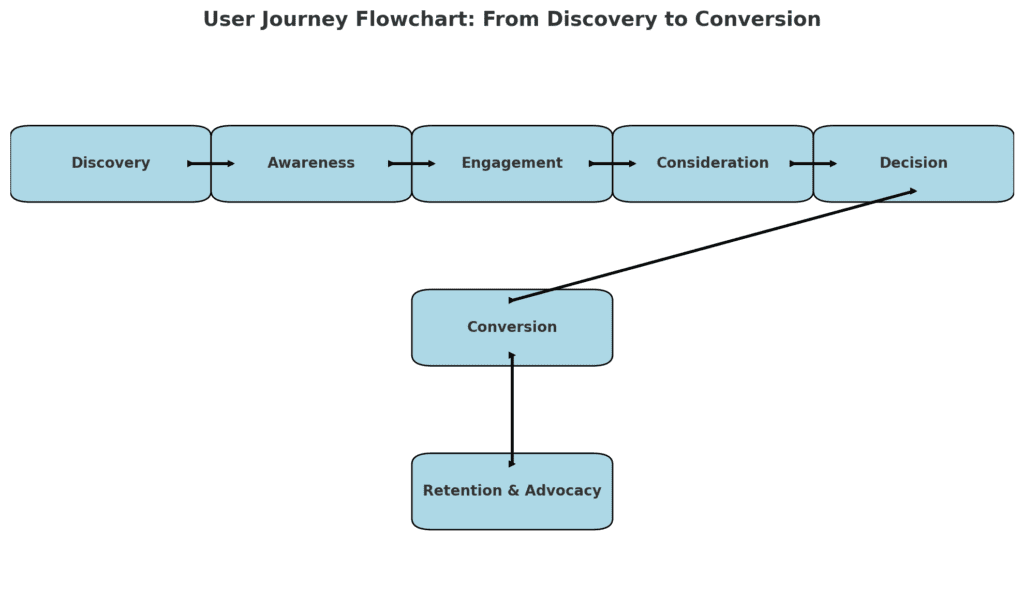
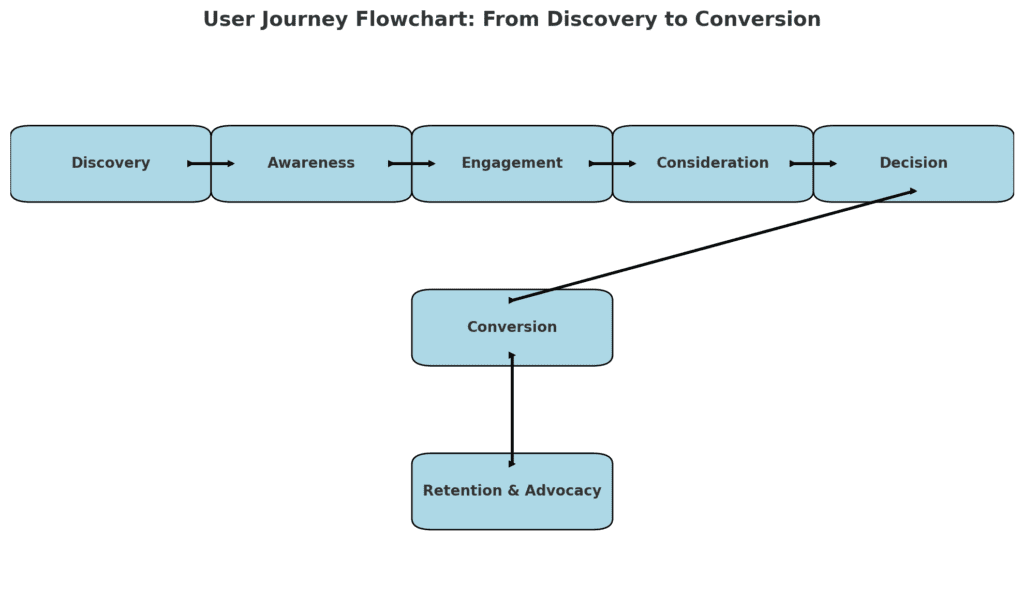
Fun Fact: According to data from census.gov, over 75% of U.S. internet users actively search for products online before making a purchase, emphasizing the importance of web analytics. By analyzing how users interact with your website, you can optimize your sales funnel and create a more seamless customer experience.
Use Case: Businesses that use Google Analytics to monitor their audience demographics and behavior patterns have seen a 30% improvement in their conversion rates through targeted content strategies. Analyzing the customer journey helps businesses determine which marketing channels are most effective for driving conversions.
Highly Searched Question: How can Google Analytics help improve my marketing ROI?
Answer: Google Analytics provides insights into which channels and campaigns are driving the best results, allowing you to allocate resources effectively and maximize your return on investment.
4. HubSpot CRM
What It Is: HubSpot CRM is a free tool that helps businesses manage and nurture customer relationships, automate tasks, and track leads. It provides valuable insights into your sales pipeline and customer interactions, making it easier for marketing and sales teams to work together.
Benefits for Marketers:
- Lead Management: Easily manage contacts, track sales activities, and monitor communication. With HubSpot CRM, you can see the entire sales journey from first contact to closing a deal, making it easy to manage your leads. Automated lead scoring allows you to prioritize leads and focus on those with the highest potential.
- Email Marketing Automation: Create and send email campaigns to nurture leads. HubSpot’s AI features analyze interactions and suggest the best time to send emails for optimal engagement. By automating email workflows, you can maintain consistent communication with your audience without manual effort.
- AI Insights: Get personalized marketing recommendations based on customer interactions. HubSpot CRM’s insights can help you identify which leads are most likely to convert, allowing you to focus your efforts more effectively. Personalized follow-ups can lead to higher conversion rates and increased customer satisfaction.
Pro Tip: Use HubSpot’s chatbot feature to automate initial conversations with website visitors, then pass the information to a human agent for a more in-depth follow-up. This can save time while ensuring quality leads are properly nurtured. Integrate HubSpot CRM with your marketing automation tools for a seamless workflow.
When selecting the right CRM for your business, it’s important to understand how different options compare in terms of features, pricing, integration capabilities, and ease of use. Below, we provide a detailed comparison of HubSpot CRM, Zoho CRM, and Pipedrive to help you determine which CRM might be the best fit for your needs.
| Feature | HubSpot CRM | Zoho CRM | Pipedrive |
|---|---|---|---|
| Pricing | Free plan available; paid plans from $50/month | Free plan available; paid plans from $14/month | No free plan; paid plans from $15/month |
| Ease of Use | User-friendly with an intuitive interface, suitable for beginners | Slightly complex but highly customizable | Easy to use, designed for small teams with simple navigation |
| Integration Options | Integrates with over 1,000 tools, including Gmail, Slack, and Shopify | Over 500 integrations, including Microsoft Office, Google Workspace, and Zoho suite | Integrates with over 300 tools, including Google Workspace, Trello, and Slack |
| Automation Features | Powerful automation workflows for email marketing, lead scoring, and sales activities | Strong automation capabilities, customizable workflows, and process management | Limited automation compared to HubSpot and Zoho, focused primarily on pipeline management |
| Reporting & Analytics | Advanced analytics with detailed sales and marketing insights | Robust reporting with customizable dashboards | Basic reporting features, focused on pipeline metrics |
| Lead Management | Lead tracking, scoring, and nurturing with AI-powered recommendations | Comprehensive lead management with detailed scoring | Lead tracking focused on sales pipeline management |
| Customer Support | Free customer support via email; paid plans include phone support | Free support for all users via email and chat; phone support for paid plans | Support via email and chat; phone support available with higher-tier plans |
| Customization | Limited customization in the free plan; advanced customization in paid plans | Highly customizable with a wide range of options | Moderate customization, more focused on sales pipeline stages |
| Mobile App | Available, highly rated for both iOS and Android | Available, offers extensive features on mobile | Available, simple and easy-to-use mobile app |
Key Differences
- Pricing: HubSpot CRM and Zoho CRM both offer free plans, but Pipedrive lacks a free version. However, Zoho CRM’s paid plans start at a lower price point compared to HubSpot and Pipedrive, making it a cost-effective option for small businesses.
- Ease of Use: HubSpot CRM is well-known for its beginner-friendly interface, making it a great choice for users new to CRM software. Pipedrive is also simple to navigate, but it lacks some of the advanced features of HubSpot and Zoho. Zoho CRM, while feature-rich, can be more complex due to its high level of customization.
- Integration Options: HubSpot offers the most integrations, with over 1,000 available, making it easy to connect to existing tools and services. Zoho CRM also provides a wide range of integrations, while Pipedrive is more limited in this regard.
- Automation and Features: HubSpot CRM stands out with its powerful marketing automation tools, lead scoring, and workflows, making it ideal for those looking to automate their sales and marketing processes. Zoho CRM also offers strong automation features, while Pipedrive is more focused on simplicity and managing sales pipelines.
Which CRM is Right for You?
- HubSpot CRM: Best for businesses that need an easy-to-use CRM with strong marketing automation and integration capabilities. The free plan is robust enough for small businesses, and paid plans add advanced features.
- Zoho CRM: Ideal for those looking for a highly customizable CRM at an affordable price. Zoho CRM is great for businesses that need deep customization and are willing to invest time in learning the platform.
- Pipedrive: A good option for small sales teams that need a straightforward, sales-focused CRM with easy pipeline management. Its simple interface is perfect for users who don’t need advanced marketing tools.
Consider your specific business needs and growth goals to determine which CRM is the best fit for you. If you’re looking for help setting up your CRM or integrating it into your digital marketing strategy, contact us today!
Use Case: Companies using HubSpot CRM have reported a 25% increase in productivity by automating repetitive tasks like follow-ups and data entry. Sales teams can also access valuable insights that help them close deals faster.
Highly Searched Question: How can HubSpot CRM help with sales and marketing alignment?
Answer: HubSpot CRM provides a shared platform for both sales and marketing teams, allowing them to align their strategies, manage leads more effectively, and ensure consistent messaging throughout the customer journey.
5. Grammarly
What It Is: Grammarly is an AI-powered writing assistant that helps improve the quality of written content by correcting grammar, punctuation, and style. It is particularly useful for marketers who need to ensure their content is polished, professional, and engaging.
Benefits for Marketers:
- Content Optimization: Ensure all marketing materials are free from grammatical errors. Clear and error-free writing helps build trust with your audience and maintains your brand’s credibility. Grammarly’s advanced writing suggestions also help ensure that your content is impactful and on-point.
- Tone Detection: Adjust the tone of your writing to suit different platforms and audiences. Grammarly’s tone detection feature ensures that the content matches the intended emotion, whether it’s formal, friendly, or persuasive. This is particularly helpful when writing for various channels, from emails to social media posts.
- Readability Enhancements: Grammarly provides suggestions that can make your content more concise and engaging. This is particularly useful when writing for social media, where brevity is crucial. The tool also offers vocabulary enhancement suggestions, helping you choose words that convey your message effectively.
Pro Tip: Grammarly’s Chrome extension can be used to proofread social media posts, blog drafts, and even emails directly within your browser. Consistent use of Grammarly ensures all your written communication maintains a high standard. Grammarly’s tone adjustment feature can be particularly useful for tailoring content to different audiences.
Fun Fact: Grammarly has over 30 million users worldwide who use the tool to enhance their communication skills. It’s trusted by students, professionals, and marketers alike to create impactful content. Grammarly’s AI algorithms are continually improving, making it more intuitive and useful over time.
Use Case: Digital marketers using Grammarly have experienced a 15% increase in engagement rates for content by ensuring all posts are clear, concise, and free of errors. Whether creating blog posts, emails, or social media content, Grammarly helps maintain a professional tone.
Highly Searched Question: What types of content can Grammarly help improve?
Answer: Grammarly can help improve a wide range of content, including blog posts, social media updates, email newsletters, and website copy, ensuring that all communication is professional and effective.
Highly Searched Questions
1. Can ChatGPT help with SEO content creation?
Yes, ChatGPT can generate SEO-optimized content by incorporating relevant keywords and phrases, making it easier for your content to rank higher in search engines.
2. How can I use Canva for digital marketing?
Canva helps you design visually appealing content, such as banners and social posts, that effectively convey your brand message.
3. Is Canva good for beginners in digital marketing?
Yes, Canva is user-friendly and offers templates that are perfect for beginners to create professional-looking graphics without prior design experience.
4. How does Google Analytics help in digital marketing?
Google Analytics provides insights into user behavior, helping marketers understand their audience better and make data-driven decisions to improve campaign effectiveness.
5. Is HubSpot CRM really free?
Yes, HubSpot CRM offers a free version with essential tools for managing your marketing and sales processes.
6. Can HubSpot CRM integrate with other tools?
Yes, HubSpot CRM integrates with a wide range of tools including Gmail, Outlook, and other popular marketing software, allowing for seamless workflow management.
7. Is Grammarly useful for digital marketers?
Yes, Grammarly ensures all marketing content is error-free, clear, and compelling, making it an essential tool for digital marketers to enhance content quality.
8. How can AI improve digital marketing results?
AI can help marketers automate repetitive tasks, personalize user experiences, predict customer behavior, and create targeted campaigns that are more likely to succeed.
Conclusion
These free AI tools for digital marketing are designed to help you optimize your campaigns, reach more customers, and boost productivity. Each tool has its unique strengths, from content creation to lead management, and can help marketers in a wide range of tasks. If you’re interested in more customized digital marketing solutions, feel free to contact us. With these tools in your marketing arsenal, you can stay ahead of the competition and make informed, data-driven decisions.
Adding AI to your digital marketing strategy can make a significant impact. Don’t hesitate to leverage these tools to save time and increase the effectiveness of your campaigns. Whether you’re looking to improve your content quality with Grammarly, design eye-catching visuals with Canva, or analyze your website traffic with Google Analytics, these AI tools can help you achieve your marketing goals. And remember, keeping an eye on industry trends by referencing authoritative resources such as government sites (data.gov) can further enhance the credibility of your marketing content.
What’s your favorite AI tool for digital marketing? Share your experiences in the comments below!
Boost Your Business Today!!
Ready to Take Your Digital Marketing to the Next Level?
Let’s connect and make it happen!





