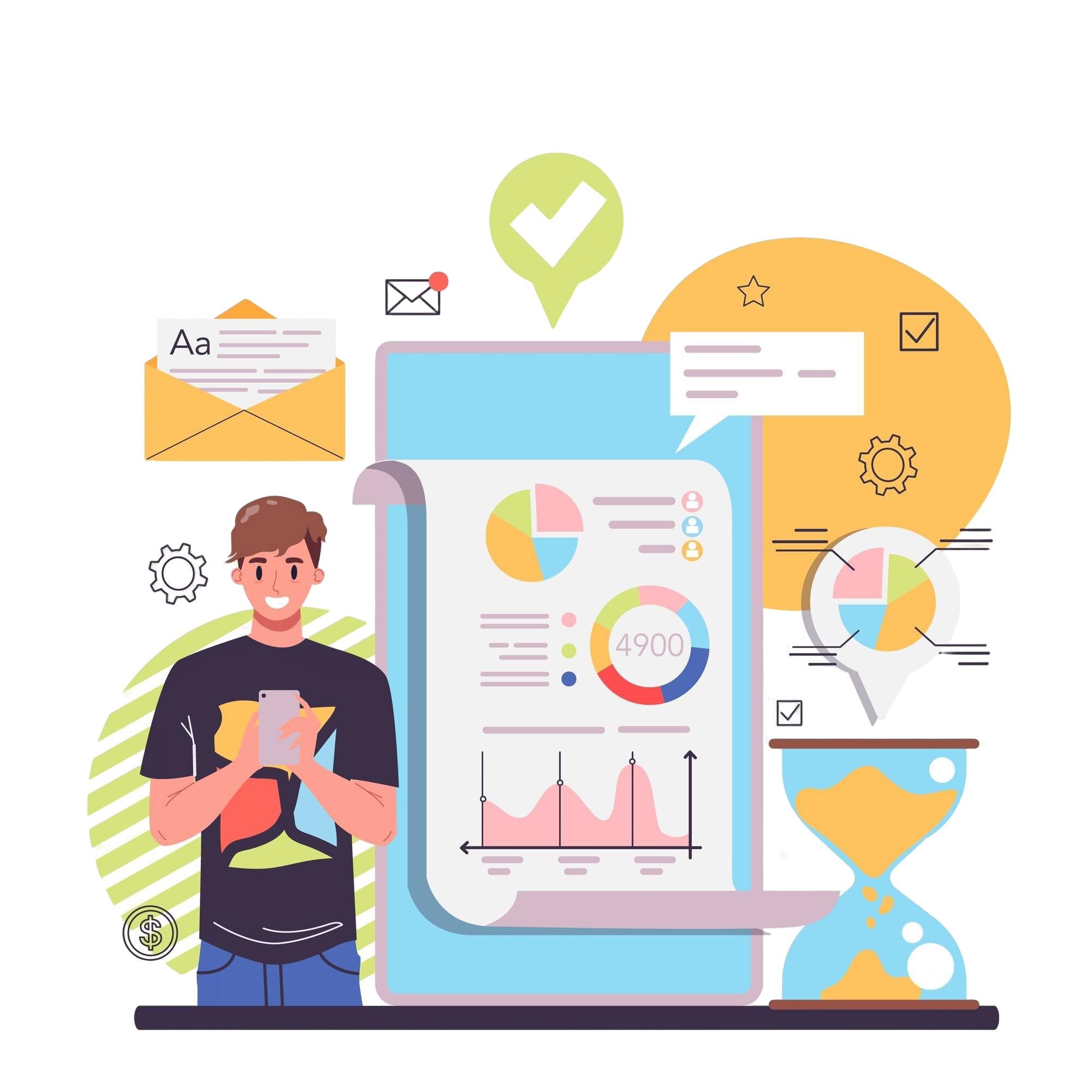
If you’re into mobile apps, you’ve probably heard of App Store Optimization (ASO) — the secret recipe for getting your app noticed. It’s like SEO but for mobile apps. With millions of apps available, simply uploading your app to the store is not enough. You need a solid strategy, and that’s where our App Store Optimization Checklist comes in handy!
The competition is fierce, and without a carefully planned ASO strategy, your app could end up getting lost in the crowd. But don’t worry — we’ve got you covered! In this guide, we will cover every aspect of optimizing your app to help you get noticed, rank higher, and ultimately, boost your downloads.
Let’s dive into an engaging checklist that can boost your app’s visibility, with some pro tips and fun facts along the way.
1. Keyword Research
Keyword research forms the foundation of ASO. Start by identifying the keywords your target users are likely to search for. These are the terms that will help potential users discover your app when they need it the most.
- Use ASO Tools: Tools like App Radar, Sensor Tower, or MobileAction can help find relevant keywords. These tools offer data on keyword difficulty, search volume, and even help you track your app’s performance.
- Competitor Analysis: Check the keywords your competitors are using to understand their strategy. Analyzing competitors who are successful in your niche can provide great insights into what works and what doesn’t.
- Think Like Your Users: Put yourself in the shoes of your target audience. What phrases would they type to find your app? Tailoring your keywords to user intent can make a significant difference in app discoverability.
Pro Tip: Target long-tail keywords for a higher chance of ranking. For example, instead of just “fitness app,” use “home fitness app for women.” Long-tail keywords tend to have lower competition but are more specific, resulting in a better match with user intent.
Fun Fact: Did you know that apps using the right keywords in their app title have 10.3% more visibility? Using keywords strategically can make all the difference.
2. Title and Subtitle Optimization
Your app’s title is crucial for ranking. Make sure to incorporate your main keyword in the title and subtitle, as these are the first things users see. It’s not just about making an impression, but also about ranking for relevant searches.
- App Name: Keep it short and catchy while embedding a primary keyword. A memorable name is easier for users to recall and recommend.
- Subtitle: Use the subtitle to communicate additional value and include more keywords. This is a great opportunity to highlight key features or benefits of your app.
Example: Instead of naming your app just “Calmly,” consider “Calmly – Meditation and Sleep Aid.” Including keywords helps boost discoverability while maintaining the brand’s identity.
Pro Tip: Avoid stuffing too many keywords into your title. Google Play and Apple’s App Store have character limits, so make every word count.
3. Engaging App Description
Your app description plays a big role in ASO. Write in a clear, concise manner and keep your audience in mind. Remember, users are looking for value – tell them what they get and why they should care.
- First Three Lines: These lines are critical as they are visible before the user hits ‘Read more.’ Highlight your app’s main features and benefits. Capture attention immediately with compelling statements about what makes your app unique.
- Use Bullet Points: Organize features using bullet points to make the description easy to read. Users prefer skimmable content, and bullet points make it simple to understand what your app offers at a glance.
- Include a Call-to-Action (CTA): Encourage users to download, try, or rate your app. Examples include phrases like “Download now to start your journey!” or “Join 10,000+ users today!”
Pro Tip: Don’t stuff your description with keywords. Focus on user experience and readability. Keyword stuffing can come across as spammy and hurt your app’s credibility.
Fun Fact: Apps with clear, compelling descriptions that outline user benefits are much more likely to convert visitors into downloads.

4. Eye-Catching App Icon
Your app icon is the first impression users get, so make sure it stands out in the store. The icon can be a deciding factor for users scrolling through dozens of apps.
- High Quality & Unique Design: Avoid clutter and go for a simple, high-resolution icon. Your icon should reflect the core theme of your app while being visually appealing.
- Colors Matter: Colors can influence emotions. Choose colors that resonate with your app’s purpose (e.g., green for health, blue for trust, orange for excitement). Avoid using colors that blend into the app store background.
Fun Fact: Apps with attractive icons can get up to 560% more downloads compared to those with poorly designed icons! The visual appeal of your icon can significantly boost conversions.
Pro Tip: A/B test different icon designs to see which one resonates most with your audience.
5. Screenshots & Video Previews
Visuals are super important in ASO. Add screenshots and preview videos to engage users and give them a preview of your app’s experience.
- Highlight Core Features: Use screenshots that demonstrate the app’s best features. Focus on benefits that users will get, such as convenience, time-saving, or entertainment.
- Add Annotations: Use annotations or captions to make each screenshot self-explanatory. Annotations help emphasize important features and direct users’ attention to key points.
- Video Preview: Create a short, engaging video that shows users what they can expect. Videos are a great way to showcase the user experience, and they tend to convert more effectively than static images.
Pro Tip: Showcase user benefits rather than just features in your screenshots. Users care about how the app will improve their lives, not just what it does.
Fun Fact: Apps that use video previews can see up to a 25% increase in conversion rates compared to those that don’t!
6. User Ratings and Reviews
User feedback is a huge factor in the app store algorithm. Positive ratings and reviews can significantly boost your app’s visibility and credibility.
- Prompt Users: Use in-app notifications to prompt satisfied users to rate your app. Timing is crucial — prompt users when they’ve had a positive experience (e.g., after completing a level or achieving something in the app).
- Respond to Reviews: Reply to both positive and negative reviews to show users that you care about their feedback. Addressing user concerns promptly can lead to better ratings and improved user satisfaction.
- Incentivize Feedback: While you can’t directly ask for positive reviews, offering in-app incentives like extra features for providing feedback can encourage more users to rate your app.
Fun Fact: Apps with a 4.5+ rating are significantly more likely to be downloaded compared to apps with lower ratings. The quality of your ratings matters, so always strive for a positive user experience.
7. Localize Your App
Localization can open your app up to a global audience. Different regions have different preferences, so tailoring your app to those needs can significantly boost downloads.
- Translate Keywords and Description: Consider using tools like Google Translate or hiring a professional translator. Ensure your keywords and app descriptions are correctly localized to resonate with the target audience.
- Localized Visuals: Update your screenshots and videos to resonate with specific regions. This includes using culturally relevant images or even changing certain features to align with local expectations.
Pro Tip: Apps that localize see up to a 30% increase in downloads! Localization is key to reaching new markets and increasing app adoption globally.
Fun Fact: The App Store is available in over 150 countries, and localized apps tend to perform better in regions where they are specifically adapted.
8. Competitor Analysis
Understanding your competitors is key to defining your strategy. Learning what’s working for your competitors can help you refine your own ASO strategy.
- Identify Competitors: Search for keywords relevant to your app to see which competitors rank at the top. Make a list of your primary competitors.
- Analyze Their Strategy: Look at their app titles, descriptions, screenshots, and reviews. Notice the common features and see how you can differentiate yourself.
- Learn from Their Mistakes: Read the negative reviews on competitors’ apps to understand what users don’t like and avoid making similar mistakes in your app.
Competitor Analysis Checklist
| Task | Action |
| Keyword Analysis | Identify keywords used by competitors |
| Content Analysis | Study app descriptions & screenshots |
| Ratings & Reviews | Understand user feedback |
| Visual Differentiation | Compare icons and screenshots |
Pro Tip: Competitor analysis should be done periodically. The app landscape changes frequently, and staying updated with your competitors can give you a strategic advantage.
9. App Store Compliance
Follow the guidelines of both Google Play and Apple’s App Store to avoid rejection. Each store has its own set of rules that must be adhered to.
For official guidelines, check:
- Apple Developer Guidelines: These guidelines cover everything from content restrictions to user interface requirements.
- Google Play Developer Policy: Google has specific rules on app content, advertising, and user data protection.
- Government of India Guidelines on Mobile Apps (adds authority and credibility): It’s also helpful to adhere to relevant local regulations, which boosts user trust.
Pro Tip: Keep yourself updated with guideline changes to avoid having your app removed from the store. Non-compliance can lead to rejections or even bans.
10. Track and Optimize
ASO is an ongoing process, not a one-time setup. Consistent tracking and optimization are crucial to maintain and improve your app’s visibility.
- Analytics Tools: Use App Annie, Google Analytics, or Firebase to track downloads and keyword performance. These tools help you understand which strategies are working and where you need improvement.
- A/B Testing: Experiment with different titles, icons, and descriptions to see what works best. A/B testing allows you to refine your content based on real user data, leading to better optimization over time.
- User Retention Metrics: Track user engagement and retention metrics. Understanding user behavior can help you optimize in-app features, making users more likely to leave positive reviews.
Pro Tip: Keep testing your visuals and content periodically to improve conversions. Optimization is an ongoing journey, and small tweaks can have a big impact on downloads.
Fun Fact: Apps that actively optimize and update their store listings can see a significant boost in user engagement and downloads. Staying current is key!
App Store Optimization Checklist
| Step | Key Actions |
| Keyword Research | Use tools, long-tail keywords |
| Title & Subtitle Optimization | Add primary keywords |
| App Description | Highlight benefits, use CTAs |
| Icon Design | High quality, relevant colors |
| Screenshots & Videos | Showcase core features with annotations |
| Ratings & Reviews | Prompt users, respond to feedback |
| Localization | Translate and adapt visuals |
| Competitor Analysis | Analyze top apps for keyword ideas |
| Compliance | Follow store and government guidelines |
| Track & Optimize | Use analytics tools, perform A/B testing |
Conclusion
ASO is a powerful way to maximize the visibility and success of your app in the app stores. By following this App Store Optimization checklist, you can ensure that your app is not only visible but also highly engaging and ready to convert visits into downloads. Keep refining your strategy, stay up-to-date with the latest trends, and always put the user first.
ASO is not a “set it and forget it” kind of task. It’s an ongoing process that requires regular monitoring and updates to keep up with market trends, app store algorithm changes, and user preferences. Just like SEO, it takes time, effort, and consistent tweaking to see results. The key is to keep experimenting and learning.
Remember: Optimizing your app is an ongoing process. Just like SEO, it takes time, effort, and consistent tweaking to see results. Regular updates, coupled with user feedback and A/B testing, will ensure that your app remains relevant and continues to climb the ranks.
Ready to put this checklist into action? Optimize your app today and watch your downloads soar!


